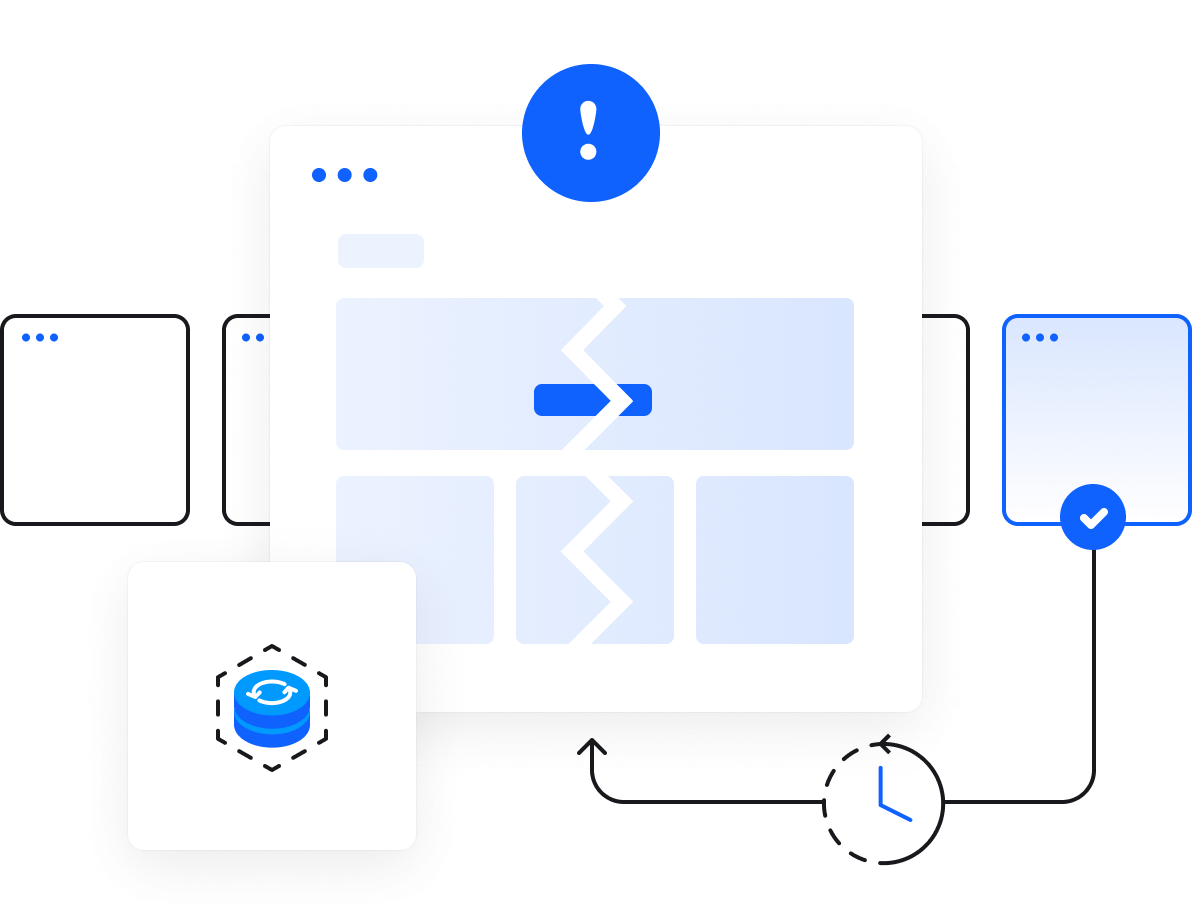Billing Cycle
Choose Your Plan
Chat With Expert
Compare Features
Online Storage
Additional Licenses
File-level Backup
Real-time Backup
Hybrid Backup
Block-level Backup
Image-based Backup
Compression & Encryption
Object Lock Immutability
Windows Server
Domain
System State \Backup
Microsoft Exchange Server
Microsoft SQL Server
Network Shares
Choose Your Plan
Chat With Expert
Compare Features
Online Storage
Additional Licenses
File-level Backup
Real-time Backup
Hybrid Backup
Block-level Backup
Image-based Backup
Compression & Encryption
Object Lock Immutability
Windows Server
Domain
System State Backup
Microsoft Exchange Server
Microsoft SQL Server
Network Shares
Choose Your Plan
Chat With Expert
Compare Features
Online Storage
Additional Storage
Additional Licenses
File-level Backup
Real-time Backup
Hybrid Backup
Block-level Backup
Image-based Backup
Compression & Encryption
Object Lock Immutability
Windows Server
Domain
System State Backup
Microsoft Exchange Server
Microsoft SQL Server
Network Shares